When to Introduce Your Child to a Tablet

Tablets are valuable learning tools for children that provide access to a multitude of educational games, activities and more. With a tablet, children can explore the solar system, hone their math skills or read about ancient history right from the palm of their hand. Learning to use a tablet also prepares children to use this technology in school and eventually in the workplace.
A recent survey from Common Sense Media revealed that tablet use among children continues to grow. In 2011, less than 1% of children age 8 or younger had their own tablet device. In 2017, this percentage rose to 42% of young children having their own tablet. Knowing how to use a tablet correctly is an important skill for children to develop, but, what is the right age to introduce a child to a tablet?
This piece will offer guidance for parents and teachers about when and how to introduce children to tablets safely and effectively.
Tips for Parents
Parents use tablets to educate and entertain their children. Tablets can help keep kids occupied while parents do chores or provide supplemental education for what kids are learning in school. However, giving a child to a tablet too early may be damaging to their development. Similarly, allowing a child to use a tablet whenever and however they want can also lead to an unhealthy relationship with technology. Here are a few tips for parents for striking the right balance when introducing children to tablets:
1. Wait Until an Appropriate Age
During the first few years of life, interaction with the environment is critical to child development. In these early years, children learn how to interpret facial expressions, decipher language and otherwise interact with their physical world. When children are absorbed in technology instead of observing their surroundings, they may miss out during this important developmental stage.
The best time to introduce a child to a tablet is when they are at least 2 years old. Children aged 2 or older can benefit from the educational aspect of tablets, without hindering their social development. However, the perfect age to introduce a child to a tablet depends on the individual child and their social development. Some parents may choose to wait until their child is in preschool to allow them to use a tablet.
2. Choose Educational Activities

Parents can make the most of their children's tablet time by choosing educational games and activities for them to play. Educational apps for children help them develop their reasoning skills, critical thinking, memory, creativity and much more. Here are a few examples of beneficial educational tablet activities for kids:
- Subject-based apps: Apps focused on a single subject, such as math, science, geography or English, can help reinforce what kids are learning in school. An experiment published in the Mathematics Education Research Journal demonstrated that tablet software used alongside traditional math instruction significantly improved learning outcomes. Kids can also expand their knowledge in a specific area by practicing spelling, counting money, adding fractions or locating countries around the world.
- Art and music apps: Apps for drawing or making music help stimulate kids' creativity. Music and art apps may inspire children to do more crafts, join the school band or pursue learning an instrument in real life.
- E-books and magazines: With tablets, children can access online books and magazines about any subject they are interested in. When kids are excited about a topic, they are more likely to remember what they read.
- Educational games: Educational tablet games and puzzles keep kids entertained while also keeping their minds sharp. Children can learn from games that involve memorization, logic, math and critical thinking skills.
- Active games: Some interactive tablet apps guide kids through exercises, yoga or meditations. These apps engage kids' bodies as well as their minds to promote physical fitness and wellness.
- Integrated tablet activities: Portable devices also provide opportunities to blend tablet activities with interaction with the outside world. For example, kids can take their table to the park to take pictures of different bugs or flowers they find. Back at home, kids can read about what they discovered online to build on their learning.
Tablet games and activities are fun and exciting, which keeps kids focused and engaged. When kids are absorbed in what they are learning, they are more likely to retain that knowledge and be motivated to keep learning.
3. Select Age-Appropriate Content
In addition to providing educational value, the best tablet apps for kids will also be age-appropriate. Most apps and games have an age rating listed, which can help parents choose what is appropriate for their children. Kids will get the most out of educational tablet games that match their current knowledge and interests.
4. Provide Supervision and Guidance
Parent supervision while children use tablets helps facilitate more meaningful interactions with the device and the content. Parents can answer questions, help the child use the device correctly and provide supplementary information to enhance comprehension and learning. By pointing out different aspects of the activity and encouraging engagement, parents help their child get the greatest benefit out of their tablet time. Playing tablet games with children also gives parents an opportunity to demonstrate good sportsmanship.
Young children who are still learning how to use technology responsibly typically require more supervision than older children. Parents may extend more freedom to their children as they grow. Once a child demonstrates that they can use the tablet safely, they may be allowed to use it independently in a common space where they can be monitored. For preteens and teenagers, parents may allow fully independent tablet use but can check the tablet browsing history if they are concerned about inappropriate tablet use.
5. Set Time Limits

Setting time limits for children's tablet use ensures kids do not become too dependent on technology for entertainment. Looking at a digital screen for an extended period may also cause eye strain or long-term damage to eyesight. The American Academy of Pediatrics recommends that children between age 2 and 5 have just one hour of screen time per day. As children get older and begin using tablets to complete school-related activities, this time limit may be extended.
Parents can enforce time limits for tablet use by monitoring their children's tablet time or by setting time-out limits on the tablet itself. Most tablets allow parents to set a time limit for usage after which the tablet will lock so the child can no longer play on it.
6. Use Parental Controls
Different types of tablets offer different control features that can restrict the content kids view and what they can do on their tablet. Parental controls ensure kids are only viewing appropriate content and games. Here are a few ideas for implementing parental controls on a tablet:
- Child-proofing app: Apps dedicated specifically to child-proofing a device only allow children to access a specific selection of games and activities. Once the app is opened, children cannot navigate to any other page on the device without a parent entering a password.
- App lock: Most tablets allow parents to lock the device on a specific app they want their children to use. Children can only use that app until the parent unlocks the device.
- Disabling in-app purchases: If a child has access to apps that involve purchases, parents can set up controls that request a password before any purchases are made.
- Separate users: For families that share a single tablet, parents can set up separate user accounts so each family member can only access their apps. This prevents kids from viewing inappropriate content while allowing parents to enjoy their favorite shows or games.
- Internet filters: If parents permit a child to browse the internet on their tablet, they can use internet filtering technologies to block inappropriate or harmful images or content, while allowing appropriate information to flow through.
Parents can try out different tablet control options to determine which option works best for their family.
Tips For Teachers
Tablets are a useful tool in the classroom that can help reinforce concepts and increase student engagement. When children experience content in an engaging and relevant way, this may boost retention and increase students' motivation to learn. Here are a few tips to maximize the benefits of using tablets in school:
- Set clear boundaries for use: As with parents, teachers much also set boundaries around tablet use. This should include how long students can use tablets, where and when they can use tablets and what apps and features they can access.
- Set expectations for appropriate handling: To protect tablets from damage, teachers can set expectations for how students should physically handle tablets, such as only using tablets while sitting at their desk. Using kids tablet cases for elementary school can also encourage appropriate handling by providing better grip and protection from spills.
- Encourage cooperation: The interactive and engaging nature of tablets makes them perfect for cooperative and group activities. Encourage students to work together to complete activities on tablets or play multi-player educational games.
- Choose interactive activities: Interactive tablet activities encourage students to engage with content in a more meaningful way that through passive viewing or listening.
- Include parents: Teachers should inform parents before introducing tablets to young students. This ensures that parents and teachers are in agreement about the correct age to start tablet use. Parents can also help reinforce what students are learning in school by downloading related educational activities for practice at home.
When teachers introduce tablets to students in a safe and effective way, they can serve as a valuable educational tool that enhances student learning and retention.
Tablet Online Safety for Kids

Both parents and teachers must educate children about proper internet safety when introducing children to tablets. In addition to setting controls that restrict what content kids can access online, parents and teachers should also set clear expectations regarding appropriate online behavior and clearly communicate the risks of internet use.
Use these online kids safety tips when teaching children how to use the internet on their tablet safely:
- Enforce the importance of privacy: Warn children about the importance of keeping their passwords, address, phone number and other personal information secure by never posting or sharing it online. Children should use a screen name when online instead of sharing their real name. Also, enforce the importance of reading privacy policies.
- Educate about the risks of cyberbullying: Warn children about the risks of cyberbullying and what to do if they encounter mean or threatening behavior online.
- Talk about the risks of online predators: Educate children about the dangers of online predators. Warn them never to meet in person with someone they met online without parent supervision. Remind children that people they meet online may not always be telling the truth.
- Prohibit the sharing of personal information: Young children should never post personal photos online or reveal information about where they live or go to school.
- Discuss safe social media use: Encourage children to use social media responsibly by only engaging in courteous conversations and only posting what they are comfortable with other people seeing. Remind kids that once they post something online, they cannot take it back.
By talking openly about online safety, parents and teachers create a safe space for kids to share any concerns they have about things they encounter online. If kids encounter a threatening situation online, they are more likely to share this with their parent or teacher when open communication is established.
Choosing a Kid-Friendly Tablet and Tablet Case
Another important element of introducing a child to a tablet is protecting the device itself from damage. Many modern tablets are built with fragile glass screens and lightweight bodies that are prone to damage from drops and spills. Parents can protect against costly damage or breakage of tablets by choosing a tablet that is designed for kids. Kid-friendly tablets are constructed with more durable plastic that is shock-resistant and will not be damaged from drops.
Durable tablet cases can also be used to keep a tablet safe for kid-friendly use. Constructed with shock-resistant materials, tablet cases for children help cushion the device if it is dropped and protect the screen from scratches. The best rugged tablet cases for kids may also include features like ergonomic edges for easy gripping and straps that make the tablet easier to hold while moving around.
Tablets and tablet cases designed for children also include other kid-friendly features that make it easier for children to learn to use the tablet properly. Here are a few elements to look for when choosing a tablet and tablet case for a child:
- User-friendly interface: Look for a tablet with a bright-colored interface and intuitive controls that allow kids to navigate quickly and easily.
- Appropriate size: A tablet that is too large will be difficult for children to hold and use properly. Look for a tablet that is big enough to see clearly, but small enough to fit comfortably in kids' hands.
- Easy to hold: The best kids tablet and iPad cases include ridged edges and straps on the back that make them easier for small hands to hold without dropping the device.
- Longevity: A tablet that offers a long lifespan will not wear out when used frequently for games and activities. Protective kid tablet covers should also provide lasting protection against drops, spills and scratches.
Protect Your Devices With Kid-Friendly Tablet Cases From Higher Ground
If you are ready to introduce your children or students to tablets, Higher Ground has everything you need to protect your investment with the best rugged iPad and tablet cases on the market. As a leader in innovative case solutions for a range of mobile devices, Higher Ground offers durable child-proof cases for tablets and iPads. Constructed with high-quality materials and backed by a lifetime warranty, Higher Ground's kids iPad and tablet cases are built for lasting protection.
Higher Ground's tablet and iPad cases for kids also feature ergonomic designs that make them easier for small hands to hold. Higher Ground's PROTEx cases are equipped with a silicone X-strap on the back that allows children, teachers and parents to hold the device comfortably and operate it without risk of drops. The beveled edges of Higher Ground's tablet and iPad cases for elementary schools also make the device easier to grip, while providing exceptional shock absorption.
When you buy kids tablet cases from Higher Ground, you'll also enjoy unparalleled customer service from our knowledgeable and friendly staff. Give us a call at 888-662-4300 for more information about our kids tablet case solutions or request a free sample to experience the quality of Higher Ground's rugged tablet cases for yourself.
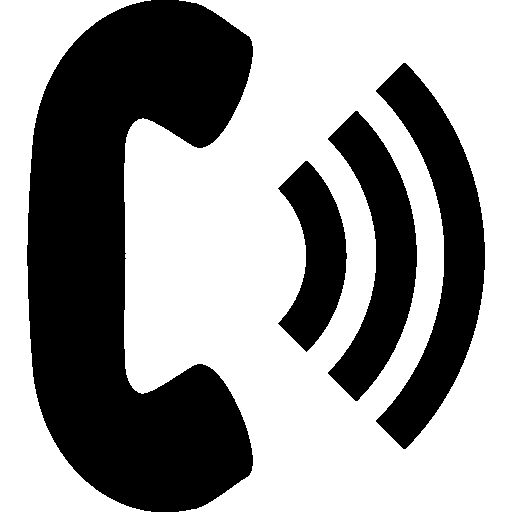 Click To Call
Click To Call



Mark Zadvinskis
Author